QiT: Connect with people, ask questions and get answers
The free polling social app QiT has revolutionized the way people plan and gets coordinated events since its launch. Now, most people around the world use the QiT app! Enabled for mobile devices as both Android and iOS applications, QiT bring people together, faster.
Why use the QiT app?
- Operate efficiently through desktops, tablets, and phones.
- Drag and drop to change the order of questions in the app plus editing questions.
- Customize the look with only a few taps — change colors, style, or add a logo.
- Filter reactions for further study and feedback.
- Display the results in your preferred charts or bar graphs.
- Use e-mail, text, or social media to submit surveys, including Facebook, Twitter, and WhatsApp.
More Benefits of Using the QiT app:
- Get push alerts for real-time results.
- Get feedback from stakeholders by sharing your draught before you send out your survey.
- Save time with more than 100 expert-certified templates; swipe to find your category, select a template, and edit as needed.
Features:
1. Survey Planner: Build surveys/forms with 9 different types of questions widely used for answer selection. In the survey builder, you can monitor the level of access of your form to the responders.
- Whether or not they should see the results.
- Whether your form questions are shuffled or not.
- Are they able to have multiple responses or not to your post questions.
2. Survey Planner: Pre-designed templates with appropriate themes are available to minimize your typing job.
- Food
- Health
- Feedbacks
- Education
- Registration
- Applications
- Tours & Travels
3. Quick look of Survey: You should interpret your form as to how the responders will interpret your form when you share it with them before you publish it so that you can correct it if any changes are needed. We provide this function to you for error-free formats and it also helps in connect with people.
4. Offline Form Planner: Native form builder lets you create polls without the internet and save them in offline formats. You can apply your form to the saved form with only one click when you enter the internet.
5. Notification: The moment your respondent clicks the submit button, get informed instantly of your answers. Live alerts allow for real-time updates. You can also get the findings summarised with the newly arrived responses instantly.
6. Summarised Responses: A real-time overview of your questions and answers will be provided. Summarized charts shall be prepared immediately upon submission of the answer. Get an accurate, error-free answer for your surveys.
7. Share Your Record: You can export your survey results for filing and recording purposes. As of now, you can export these reports as excels & PDFs.
8. Themes: The answerers should be able to read your forms; it improves your response rate so that we can have themes for good readability to your forms. You can select themes relating to the content of your survey.
9. Explore: If you find something that needs to be modified in your form, e.g. if the chosen theme is not appropriate for your form then you can update your form instantly and get answers related to it. Most importantly if any, it won't affect your responses already received. You can edit your forms furiously at any time.
10. Edit: You can pause the distribution of your form at any time to monitor your survey results and, if appropriate, you can open it to your respondents again. Nearly 100 percent of your form is in charge of you. If you have obtained the required number of answers, you will deactivate your survey for the number of results you want.
11. Disable Survey: You can pause the distribution of your form at any time to monitor your survey results and, if appropriate, you can open it to your respondents again. Nearly 100 percent of your form is in charge of you. If you have obtained the required number of answers, you will deactivate your survey for the number of results you want.
12. Autocomplete: Our Autocomplete function will memorize your previously created questions about the form, so when you start to ask questions , it will automatically suggest you questions for automatic response. So you will find repetition so easy.
Conclusion: Online surveys are an ideal choice for individuals and organizations who want to do their research-it takes less time, it is easier, you get the results more easily, and you can pass and use the data to address important questions for various applications in the social networking.


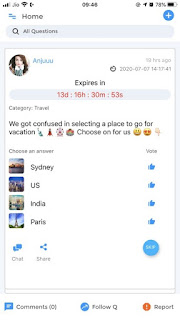



Comments
Post a Comment